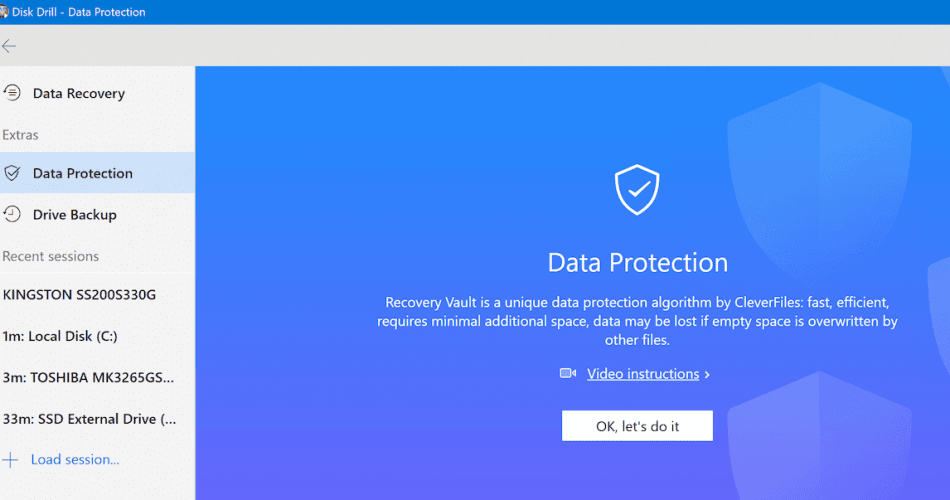USBs are portable storage systems that hook into the USB drive of computers. USBs allow people to backup their files, photos, and documents. These drives are a really good tool to use in the event of a computer crash or a hard drive malfunction. People shouldn’t totally really be on memory sticks, though. The files on drives can get lost or deleted, too. Flash drive recovery software tools are here when they do.
By testing four different USB softwares, we were able to determine which one works best. These softwares were tested for four different categories: speed, safety, usb recovery, and bonus features. Customers should have an application that works well, and has the services they need to get data back from their pen drive. The applications we tested are Disk Drill, Data Rescue, Wise Data Recovery, Active File Recovery Tool, and Active Undelete Data Recovery.
| Software | Price | Platform | Where to Download | Ranking |
| Disk Drill | Basic- Free Professional- $89 Enterprise- $499 | Windows 7 + | Disk Drill | 1 |
| Data Rescue | Individual files– as low as $19 Data Rescue 5- $99 Data Rescue 6- $399.96 | Windows 7 + | Data Rescue | 2 |
| Wise Data Recovery | One Month- $44.96 One Year- $67.46 | Windows 7+ | Wise Data Recovery | 3 |
| Active File Recovery Tool | Standard- $39.95 Professional- $64.95 Ultimate- $89.95 | Windows 7+ | Active File Recovery Tool | 4 |
| Active Undelete Data Recovery | Standard- $19.99 Professional- $44.95 Ultimate- $79.95 | Windows 7+ | Active Undelete | 5 |
1. Disk Drill USB Drive Recovery
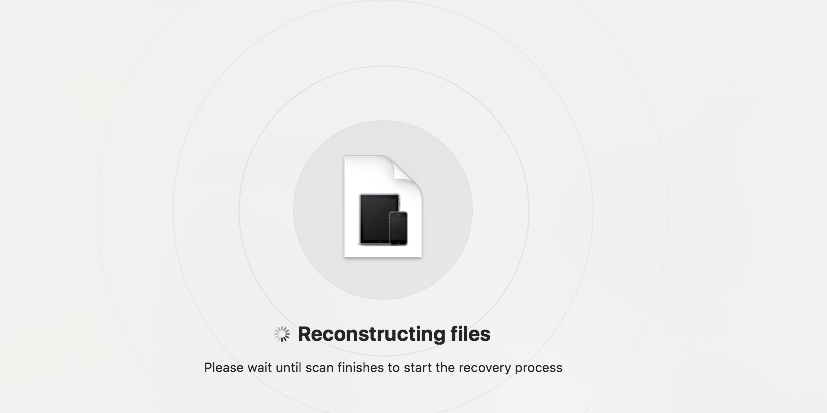
Disk Drill USB Drive Recovery is a reliable data recovery software that has many features. The product was created in 2009 by Cleverfiles, and has since been downloaded over a million times by 500,000 customers. This product recovers files from all sorts of formats. The product is one of the top-rated recovery softwares on many lists, which is why we tested it.
Speed: Disk Drill’s scanning and recovery speeds are efficient. It doesn’t take long to get anything done with this product. It runs very smoothly, and customers can still do other things on their computer while Disk Drill scans through their files. Customers just have to select what they want to get scanned, and Disk Drill will have it done pronto. It’s a top leader when it comes to scan speeds.
Safety: The safety of Disk Drill is great, too. When using the application, the computer was not slowed down at all. The product guarantees that it is very safe. Plus, it comes with its own data protection and backup. Clients should feel safe using this application. It cannot get viruses and is controlled completely by the users.
USB Recovery: Disk Drill recovers all types of data well. That includes USBs. Disk Drill can easily access the data on a USB and restore this. People should try to do this as soon as they realize a file is missing. If more data is added to the thumb drive, it gets harder to find the missing document. Nonetheless, Disk Drill can get it done.
Bonus Features:
Mac Cleanup- Disk Drill can find unused space, clean up a computer, and add more storage without even trying.
Data Protection– Disk Drill comes with a recovery vault and guaranteed recovery on documents for free.
Recovery Drive- Fitting with the USB theme, clients can create their own bootable USB drive. This will better help them recover data.
| Pros | Cons |
|
|
Conclusion: Testing this application was a joy. It worked effortlessly, it was safe, and it was safe. The Disk Drill software is incredibly efficient and great for recovery data on USBs.
Overall Thoughts: It’s unlikely that there is an application that compares to the data recovery Disk Drill does for USBs, and for all data recovery in general. This application is the greatest one there is. It is strongly recommended.
2. Data Rescue
Like Disk Drill, Data Rescue is a tool that can do most anything. It can recover files from all types of formats. It can recover files and data from many devices (including USB). It’s a versatile program with many features. Plus, it is affordable. The software lets clients buy their recovered files individually so they don’t have to buy the entire program.
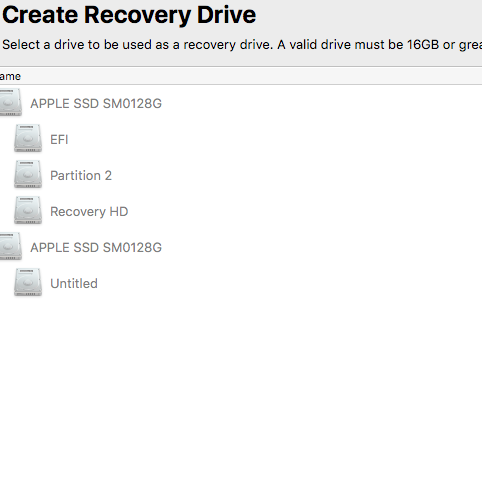
Speed: Data Rescue is pretty fast. It’s not nearly as fast as Disk Drill, but its speeds work. The speed is about one gb per for everyone 1-3 minutes. This is a really good speed for scanning and recovering. The scan speed should only be slower than that if the file is really big.
Safety: Data Rescue is safe to use. It doesn’t attract viruses or slow down computers. The program is by Prosfoft Engineering. That company has made many wonderful tech applications, so they have perfeceted the art of safety. Customers don’t need to worry about using this software.
USB Recovery: Wise Data can recover thousands of file types from all kinds of devices. One of these devices is a USB. The program is portable, too, so it can be used on any computer to find lost data. There are no extra USB features other than the USB recovery.
Bonus Features:
Creates Recovery Drives – Customers can make their own data stick for their product.
Unlimited Drive Recoveries- Anyone with the actual full version receives unlimited recoveries on all their devices. They can recover as many files as they want on their computer, memory card, or USB.
Clone- Customers can clone files and other stuff if they’re data is taking to long to download.
| Pros | Cons |
|
|
Conclusion: Data Rescue is not just a good USB recovery application; it’s a good data recovery software in general. It has a lot of cool features, and it can recover files on their own. It’s an affordable option and a great chocie for USB recovery and other forms of data recovery.
Overall Thoughts : Customers can’t go wrong with Data Rescue. If they need to recover one or two files, they should definitely buy them on Data Rescue. If they want a whole program, though, Data Rescue is expensive. In that case they should stick with Disk Drill.
3. Wise Data Recovery
Wise Data Recovery is a professional data recovery software by Wise Cleaner. The program can restore data from: emails, USB drives, SD Cards, phones, and more. Over 1000 types of files can be recovered with Wise Data Recovery. This is a really good program that includes a free version, as well.
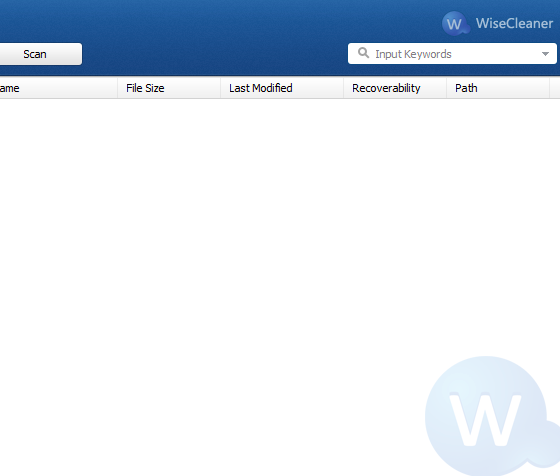
Speed: Wise Data Recovery doesn’t come with any form of deep scan, so it has really fast scan speeds. The initial, simple scans are done very very quickly. People looking to recover their USB files quickly would benefit from using Wise Data Recovery. The process literally only takes seconds.
Safety: The Wise Data Recovery program is pretty safe. There are not major issues with it. It does not attract viruses, nor does it slow down computers. There’s no statement online saying it’s safe, but no problems arose when the application was tested. It’s reliable.
USB Recovery: Wise Data can recover thousands of file types from all kinds of devices. One of these devices is a USB. The program is portable, too, so it can be used on any computer to find lost data. There are no extra USB features other than the storage device recovery.
Bonus Features:
Portable Version- Wise Data can come in a portable compartment. Plug it into a computer and it will get down to business.
Restores Raw Files- This feature is self-explanatory. The program can recover raw and partial files.
Video Tutorial- The program comes with a video tutorial which helps walk customers through how to use Wise Data Recovery.
| Pros | Cons |
|
|
Conlcusion: Wise Data Recovery is a unique application. It has very fast speeds that are unmatched. However, that doesn’t make up for its cons. File preview is an important part of file recovery, and one that Wise Data Recovery doesn’t include. It’s a great program, but that missing aspect really affects the user experience.
Overall Thoughts: Wise Data Recovery is a decent application. That’s it. There’s nothing overwhelmingly special about it, but it does what it is supposed to do.
4. Active File Recovery Tool

Active File Recovery Tool is a program by LSoft technologies. The program is a great Windows application that is supported by all kinds of disks. With Active File Recovery Tool, customers can easily search for their files, find them, and recover them. The program restores fragmented files, raw images, and other documents.
Speed: The Active File Recovery Tool has two types of scans: Quick Scan and Super Scan. Quick scan is exactly what the name suggests; it’s quick. It can recover files within minutes. Super scan is the opposite. This is a deep, intensive scan so it’s really slow.
Safety: This program is one of the safest ones. It includes all sorts of protective features like security and backup. The company that owns Active File Recovery Tool, LSoft technologies, has many applications. Because of this, they have to ensure that all their programs are safe to use and virus- free.
USB Recovery: The Active File Recovery Tool works with USB Disks and Drives. They aren’t necessarily a priority when it comes to recovery, yet the program still recovers files off of these programs. Plus, the program recovers files well. They have a high recovery rate, and can find most any lost file.
Bonus Features:
- Active Scan Technology- The program can recognize the types of files and scan signatures on 150 different types of files
- Raw Image Recovery- The software works with raw images to compress and recover them.
- Can Recover from Non-Bootable PC- Computers that have crashed still stand a chance with Active File Recovery Tool. It can scan the computer for its missing files, even after it has crashed and won’t turn back on.
| Pros | Cons |
|
|
Conclusion: Personally, Active File Recovery Tool was a much better recovery software than anticipated. It can recover all sorts of files on a computer, USB, or other device. It’s really easy to use and has awesome features. It is a hidden treasure, this application.
Overall Thoughts: Active File Recovery Tool is an application on the rise. If the company could speed up the scan time and make the application more modern, they’d have a super recovery tool on their hands. Right now, however, it needs some work.
5. Active Undelete Data Recovery
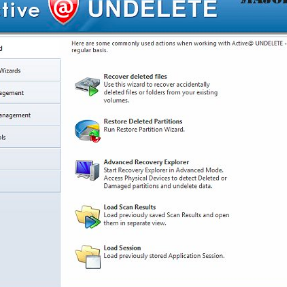
Active Undelete is a really easy advanced recovery software to use. This application can do a load of cool tricks. The program can recover data from all kinds of storage media, scan for files by signatures, and find many lost types of files. This is a recovery software program for people. It is underrated, especially considered how well-rounded of an application it is.
Speed: The type of disk or file will determine how long the scan speed on Active Undelete Data Recovery will take. This could range from anywhere to a few minutes to a few hours. For the most part, the application is pretty fast. However, it has its moments. Customers should recognize this before buying the application.
Security: This program is safe and secure to use. It causes no long term damages on computers and does not have any viruses. It’s a trustworthy application.
Bonus Features:
Scans for Deleted Partitions- Deleted partitions are in good hands with Active Undelete’s software. The program can search for and find partition files.
Finds file by Signature- Likewise, the program can search for a file by signature, too.
File Organizer Utility- Active Undelete Data Recovery can organize files, move them to a new folder, and set them up so they are better managed. This mostly helps with renamed files following their recovery.
| Pros | Cons |
|
|
Conclusion: Active Undelete Recovery is really good application. It recovers and restores files from all sorts of devices. The problem, however, is that Active Undelete just doesn’t have the same experience as the other applications in this article. It works well, but not as well as others.
Overall Thoughts: This is a good program that customers should feel free to test out. But, they would be smarter to go with a different program like Disk Drill or Data Rescue.
Final Conclusion:
USB Disks and Drives need a backup plan just as much as any other storage system. The files on these devices can be recovered by many applications, including: Disk Drill, Data Rescue, Wise Data Recovery, Active File Recovery Tool, and Active Undelete Data Recovery. These programs are mutil-talented and can do a lot to recover USB files and more data. The best option of the five is Disk Drill. Disk Drill can recover applications quickly and safely.
All of these programs are great recovery software choices and USB recovery software choices. They all have something unique to offer. Some are better than others, that’s true, but they all work to achieve the same goal; they want to recover files. Check out some of the applications on this list to find the perfect application for each person. They’re all recommended– especially Disk Drill.
External Links
- Step by step tutorial on how to recover deleted files from a USB flash drive:
https://7datarecovery.com/blog/recover-deleted-files-from-a-flash-drive/ - Want to learn more about data recovery? Go here:
https://www.handyrecovery.com/best-data-recovery-apps.html - Find the best file recovery softwares online:
https://www.pandorarecovery.com/best-recovery-apps.html - Recover files on Windows with these applications:
https://www.cleverfiles.com/howto/top-5-data-recovery-software-windows.html - Finding a good recovery software is tricky. Look at the list here to find the perfect one for you:
https://7datarecovery.com/best-recovery-apps/ - Compare and contrast some of the best recovery softwares of 2021:
https://fossbytes.com/top-best-free-data-recovery-software-2016/ - Brush up on your definition of data recovery.
https://en.wikipedia.org/wiki/Data_recovery